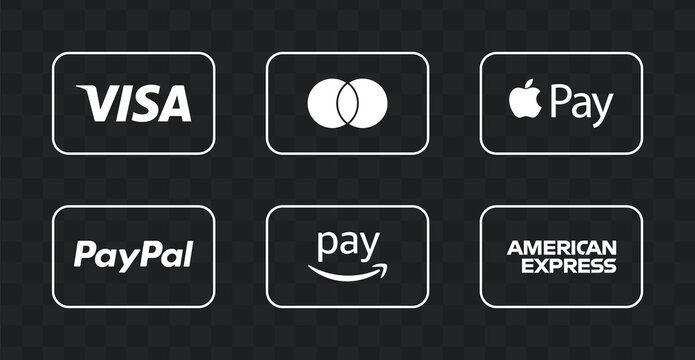- Comments (0)
Tekla Assemblies: Automatic vs. Manual
⚠️ Attention engineers! Even a small detail can make or break your Tekla projects. Find out what you absolutely need to check. In this blog, I’ll show you what 90% of engineers overlook, why it causes problems, and how to fix it to achieve perfect assemblies every time.
Why Automatic Assemblies Can Fail?
Every assembly must comply with standards and be perfectly coordinated with the other elements of the model.
The problem is that many engineers rely on automatic assemblies without checking every parameter.
The result?
- Collision errors between parts.
- Incorrect dimensions on fabrication drawings.
- Costly delays on site.
In Tekla, there are two main approaches to creating your assemblies:
Automatic Assemblies
💡 Fast and convenient… but watch out for surprises.
- Very quick to set up.
- Automatically generates bolts, plates, welds…
- Limitation: can misinterpret complex connections or create invisible collisions.
Manual Assemblies
💡 When every detail counts.
- You control each element, piece by piece.
- Use macros to standardize and speed up repetitive tasks.
- Advantage: maximum precision and full safety on critical projects.
Manual wins on critical assemblies. Automatic helps with repeats, but never trust defaults blindly.

Michel Clarck
Ultimately, music and sound effects are a crucial aspect of game design that can make or break the player experience. By carefully selecting and creating the right sounds, designers can create immersive, engaging games that players.
Conclusion
Conclusion
🚀 Don’t let this detail ruin your projects.
By adopting these methods and combining manual assemblies with macros, you turn your Tekla models into a reliable tool, save time, and avoid costly mistakes.


🔧 Next Steps: Check your current assemblies and try these tips on your projects to see the difference!